Working by the Beach in Central London With Noisli
-
Post by Henry
As I write this, I can hear the sound of waves softly crashing ashore, birds chirping like a spring morning, and the faint sound of a sea breeze – which I swear I can feel brushing past my face. But I’m sitting inside a cafe, in central London with my headphones on.
I love finding new tools and ideas to keep focused and relaxed. I really enjoy listening to podcasts or listening to the Spotify ‘Deep Focus‘ playlist – but I’ve found something new.

Noisli has been around for a few years now, and I’ve tried it before. But I’ve just noticed that they now also have a Chrome extension, so I thought I’d give it another go.
When I’m struggling to write a blog post or lacking any creative ideas for work, Noisli allows me to immerse myself in a completely different environment. Like right now for example, I’m at the beach!
Web App | App Store (Scroll down for a free code) | Chrome Store
Noisli allows you to create your own background noise, by mixing together various sounds and adjusting the volume of each. The full sound selection is: Rain, Thunderstorm, Wind, Forest, Leaves, Water stream, Seaside, Water, Bonfire, Summer night, Fan, Train, Coffee Shop, White Noise, Pink Noise, Brown Noise.
As well as allowing you to create your perfect sound environment, Noisli also has some other features to help improve your productivity.
The Pomodoro Technique is a popular way of working, which maximises your productivity and efficiency. Essentially, you set a timer for 25 minutes and work solidly without any breaks or distractions during that period.
Noisli has a built in timer, which can link to your sound environment. So you can program the timer to slowly fade out before it reaches zero. I have been testing this timer today, and it works a lot better than having a timer buzzing in your ear after 25 minutes!
Probably my favourite feature of Noisli, is the text editor. Keeping focus is a key part of creating good content, so having a distraction free environment really helps me. WordPress has a distraction free mode and the Hemingway Editor is a popular text editor, but having an editor right in the Noisli web app is a lot easier.
The minimalistic Noisli editor provides the ultimate distraction free zone. Right now I’m writing this in the editor, with my ‘Ocean’ sound environment playing in the background, and the Noisli timer keeping me on task. Productivity level: 100.
The wonderful team at Noisli have given me 3 free codes for the iOS app (usually £1.49) to share with you. To get one of the codes, simply subscribe to my newsletter via the form below, but be quick!
Be Quick to Get One of the Noisli App Codes
To redeem your app code, visit the App Store, scroll right to the bottom and click ‘Redeem’.
Until next time,
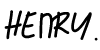
Comments